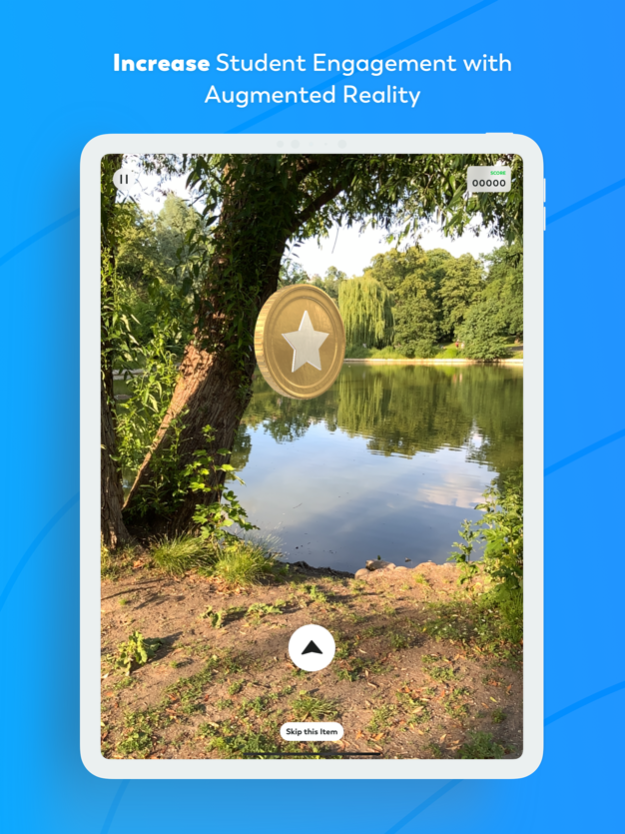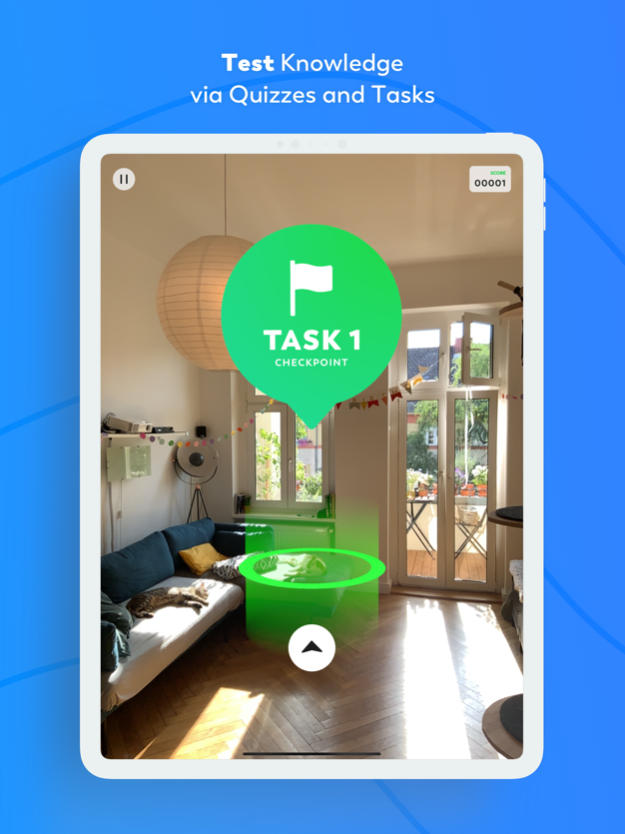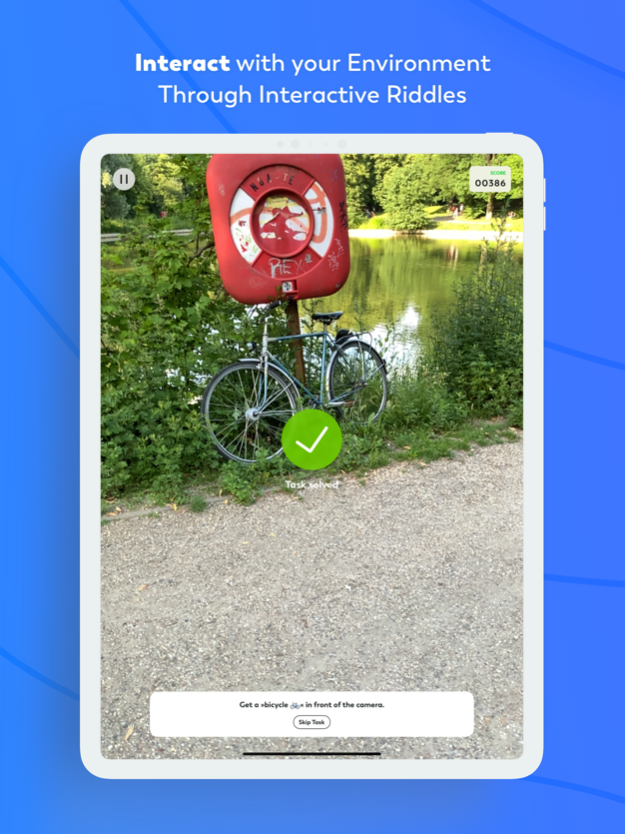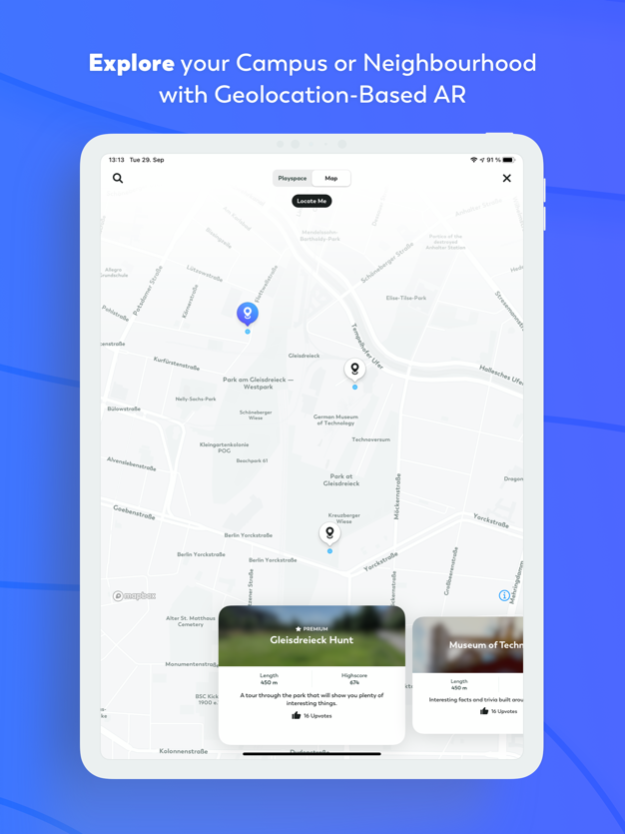Scavengar EDU - AR Education 1.1.7
Free Version
Publisher Description
Reimagine the scope of education with Scavengar EDU, which uses Augmented Reality to make learning more engaging and fun. The combination of questions, custom 3D visuals, tasks, sound, and movement allows you to create unique learning environments and foster conditions for sustained engagement by students even as they learn remotely. The ability to visualize abstract and complicated concepts in Augmented Reality with detailed 3D models further helps in enhancing students’ learning curve.
Facilitating blended learning, Scavengar EDU allows you to supplement classroom teaching with personalized AR experiences. The ability to add your own custom assets, images, and GIFS, lets educators infuse their unique teaching pedagogy within each hunt, making the learning experience truly personalized to suit their students’ needs.
These features further help homeschooling parents replace physical learning tools and models that may be fragile and costly, with interactive and highly customizable AR experiences.
The gamified setting, along with high-powered machine learning and AI-driven tasks allows students to move and learn outside while delivering outdoorsy education safely and remotely. The ability to go on educational hunts together further helps encourage the spirit of collaboration amongst students.
Key Features:
- Enhance the spirit of healthy competition and create a gamified setting for students as they earn points collecting different items or complete unique tasks.
- Supplement classroom or remote lectures with interactive AR hunts to make learning more engaging for the students.
- Catering to children with special needs, Scavengar’s interface allows every student to learn at their own pace.
- Transform your school into the site of your planned excursion trip with Augmented Reality and create safe and remote adventures.
- Our simple UI allows anyone to create high powered, personalized AR experiences within a few clicks.
- Scavenger EDU is built on recommendations from an assorted set of educators from various countries, teaching a diverse group of students, to cater to a diverse range of students and educators.
- Check out Scavengar EDU and learn with AR for the students of tomorrow.
Terms of Use: https://www.scavengar.world/terms
Jul 1, 2022
Version 1.1.7
– Brand New UI
There's been a ton of new features over the last months. We proudly present you with a completely new look of Scavengar. New tiles, a creator-first design, profile pages, and an asset library.
– Discovery Feed
Discovering new content is easier than ever. A featured section for content highlights, a dedicated snippet category for instant AR experiences, and the good AR stories you love – all in one place.
– Profile Page
A brand new profile page that makes your content shine.
– Asset Library
All assets in one place. 3D Objects, Images, and Videos can now be uploaded and curated before building your AR experience.
About Scavengar EDU - AR Education
Scavengar EDU - AR Education is a free app for iOS published in the Kids list of apps, part of Education.
The company that develops Scavengar EDU - AR Education is Amped Labs UG haftungsbeschraenkt. The latest version released by its developer is 1.1.7.
To install Scavengar EDU - AR Education on your iOS device, just click the green Continue To App button above to start the installation process. The app is listed on our website since 2022-07-01 and was downloaded 1 times. We have already checked if the download link is safe, however for your own protection we recommend that you scan the downloaded app with your antivirus. Your antivirus may detect the Scavengar EDU - AR Education as malware if the download link is broken.
How to install Scavengar EDU - AR Education on your iOS device:
- Click on the Continue To App button on our website. This will redirect you to the App Store.
- Once the Scavengar EDU - AR Education is shown in the iTunes listing of your iOS device, you can start its download and installation. Tap on the GET button to the right of the app to start downloading it.
- If you are not logged-in the iOS appstore app, you'll be prompted for your your Apple ID and/or password.
- After Scavengar EDU - AR Education is downloaded, you'll see an INSTALL button to the right. Tap on it to start the actual installation of the iOS app.
- Once installation is finished you can tap on the OPEN button to start it. Its icon will also be added to your device home screen.